NTSDE uses three main platforms:
Before you enter Compass, please watch the video on how to navigate your Compass dashboard.
Click here to watch a video tutorial
Video content: –
Press the orange icon on the login page to enter Compass.
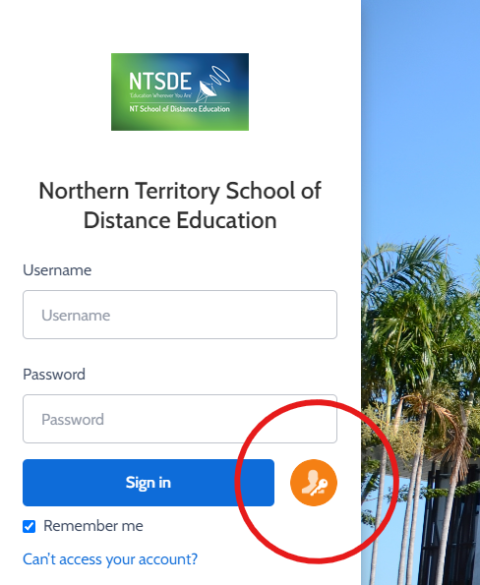
Press the orange icon on the login page to enter Compass.
A popup will appear and ask you to enter your NTschools login details.
For example [email protected] and then your NTschools password.
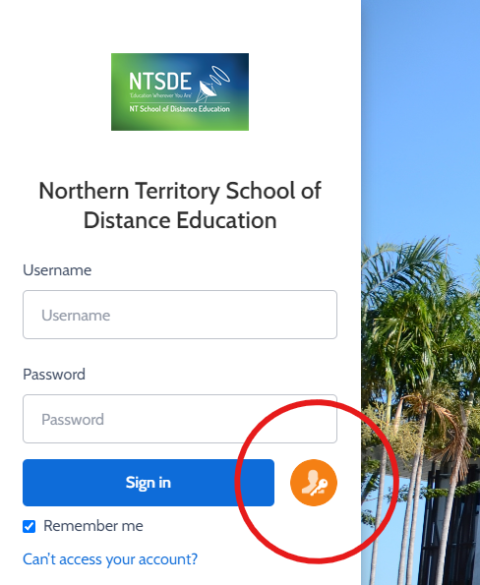
Under the Class news feed section on the course dashboard, you will be greeted with a welcome message from your teacher. This includes the Moodle link and enrolment key to your subject. Click the Moodle link and enter the enrolment key, you will need to repeat this step for all your subjects.
Please click the link below, then click on the Compass button.
https://ntsde.nt.edu.au/student-links/
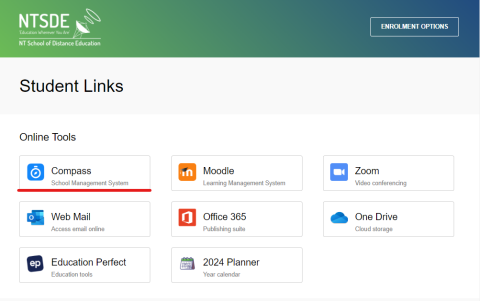
Office Hours: 8:00am – 4:00pm weekdays